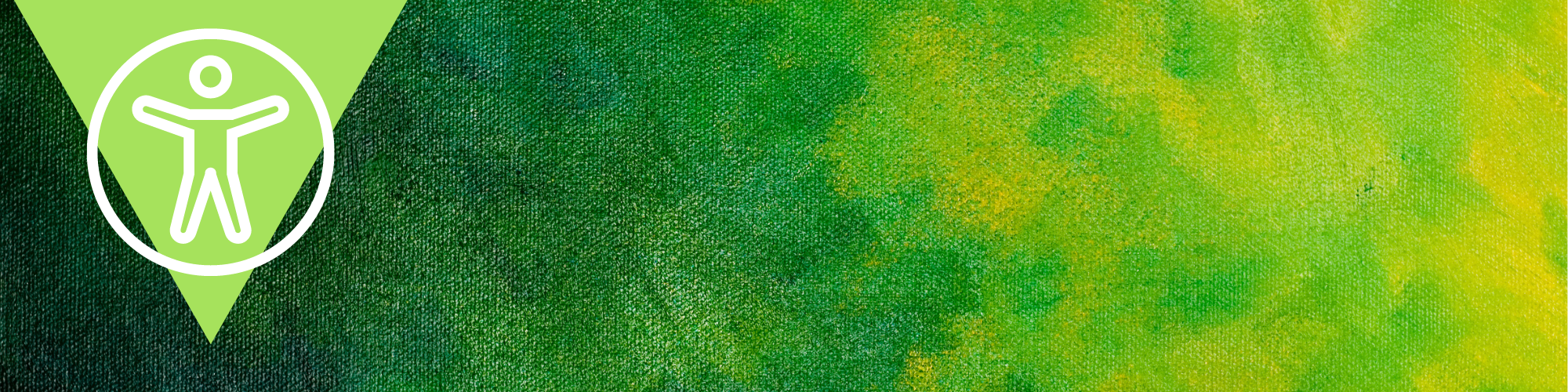Start Your Website Accessibility Journey with These 3 Simple Tips
Accessibility standards continue to evolve and scrutiny of website owners to comply, particularly for federal government organizations, has increased in recent years. But making a website truly accessible takes examining everything from the site code to how the content is written. That effort can seem daunting and is best addressed with help from a consultant who can not only audit your site but has the expertise to roll up their sleeves and help implement changes necessary for the front-end code, design, and writing. There are however some simple measures you can take to improve your site accessibility. And it's ok to start small and make plans to improve your site's accessibility over time. Most modern websites also run on content management systems (CMS) like WordPress that incorporate tools or support plugins to make your site accessible even if you do not know how to write code.
Here are three ways to start making your site more accessible:
1. Do a basic scan of your site to identify issues. You can't fix what you don't know, and there are some great free tools on the web that can help point out things that aren't accessible. This won't go as deep as a full site audit from a web accessibility expert, but it's a great start. Tools like ANDI will give you a glimpse into how screen readers and assistive technologies will interact with your site, and what media elements might need some work. Check what links are focusable and what their tab order is, it will give great insight into how a user navigates your page and menus. And look for images that don't have alt tags which help give users a description of photos and graphics.
2. Check your colors and content re-sizing. You're much more likely to encounter a user with a form of color blindness or low vision than users who'll need assistive technologies like screen readers or keyboard navigation to interact with your site. Make sure your site content and brand colors have the proper content ratios or won't be lost on a user who's color blind. Automated tests are often unable to recognize color issues and require a manual check. But there are color calculators like Adobe's Color that you can plug your brand colors into and see if they don't meet contrast requirements. Also, make sure any critical button choices, navigation, or information doesn't rely on color alone to discern differences. Incorporating visual elements like icons along with colors helps ensure something is not lost to your users. Another tip is to try and increase or decrease the font sizing in your browser. All modern browsers include a zoom feature that allows you to scale up or down a page. Try blowing up the fonts for users with low vision or shrinking it down for users on smaller screens that might need to view more of the page content. What happens to your page layouts? Anything break or become hard to view? Any critical page information not scale? Not being able to see everything on a page can be a huge frustration for users, and frustrated users move on quick to more accessible sites.
Bonus tip: Don't forget to reset your zoom settings if you pull up a page you visit all the time and it's suddenly much different than you remember. Does your site use a lot of data grids or tables to display information? Try looking at those elements on a mobile device or see what gets lost as you view different sizes. Detailed data is great but if a user has to endlessly scroll on their phone to consume information or worse, can't view critical information at all, that detail is useless. You might want to rethink the order of columns, trim things down to the most important details, or maybe even re-think how your displaying information altogether.
3. Know your CMS system tools. Like we mentioned, most CMS systems have ways to make the output of web pages more accessible to web browsers and assistive technology. Pay attention to where and how you add those alt tags when you're importing graphics into your site CMS and avoid leaving them blank. Also, use the text formatting tools to make sure your content is organized semantically, using the proper formatting for heading levels, paragraphs, lists, etc. It's much more efficient to form your content to be accessible as you create pages than to have to go back and revise your site after the fact. If your CMS has themes available that come with pre-packaged front-end HTML, CSS, and javascript, do a little digging to confirm if they meet Section 508 or WCAG accessibility guidelines when choosing a theme so some of the work has been done for you by the theme developers.
Making your website accessible and compliant with federal guidelines can seem overwhelming, but with the right approach and help from a web-accessibility expert, like JMT Technology Group, implementing these changes can be made easier. These simple tips can get you started with transforming your site to be useful for anyone who finds it. Which one of these tips will you use first?
To learn more about our solutions, including website accessibility services, visit our solutions page.